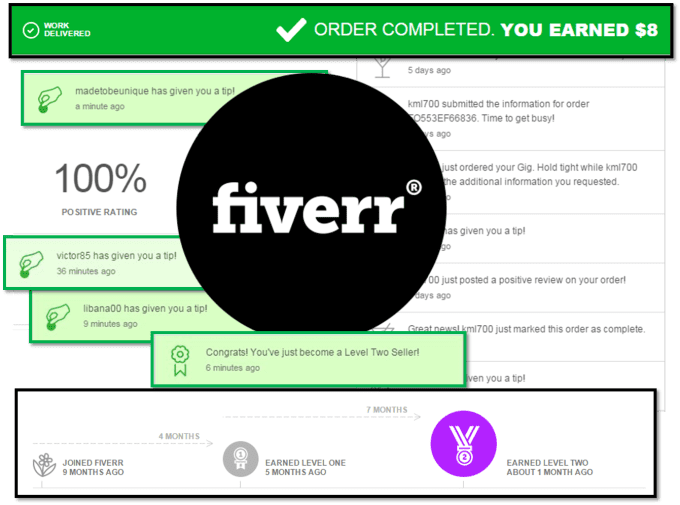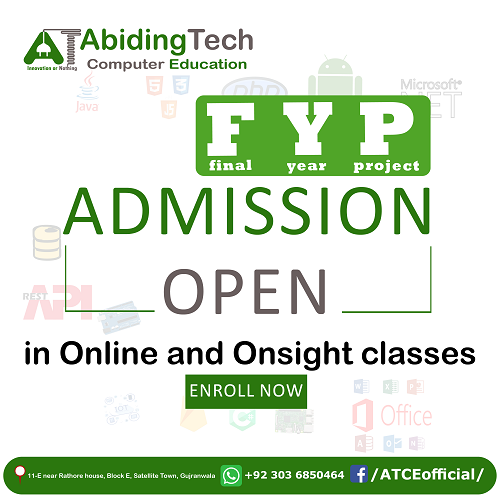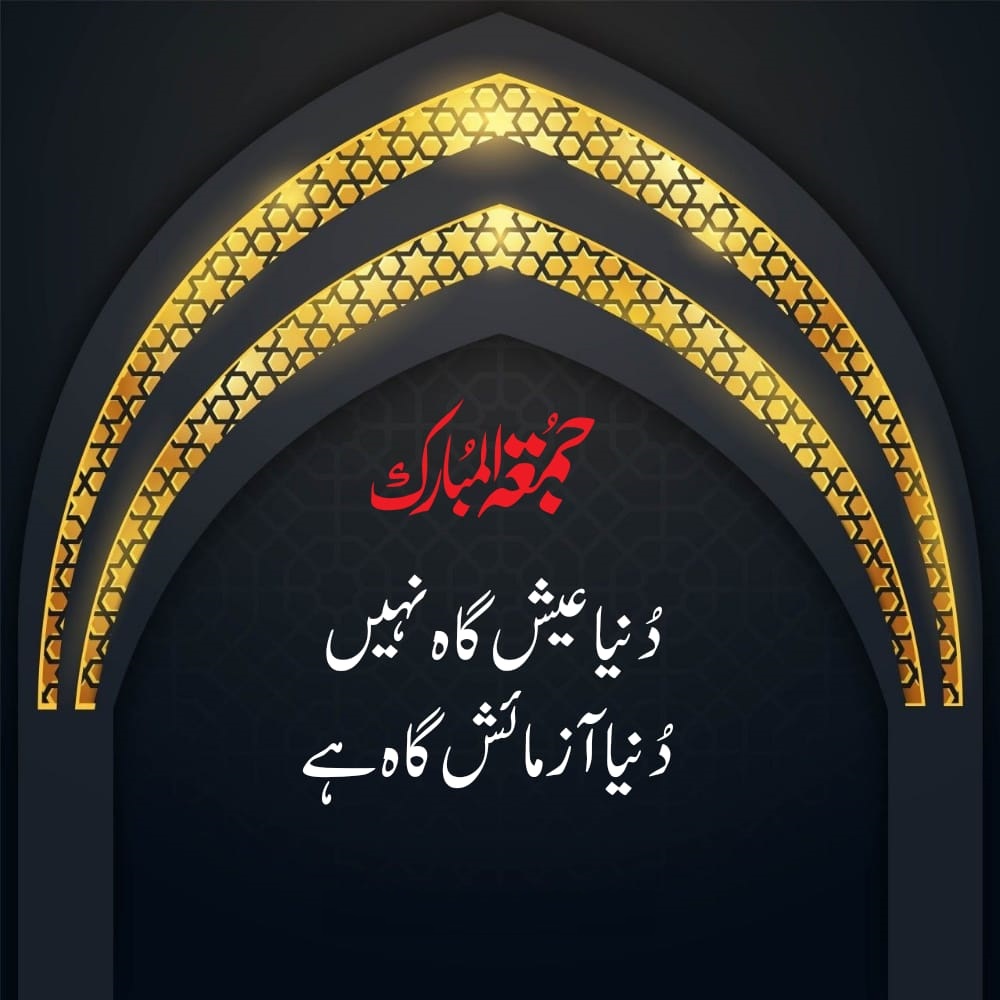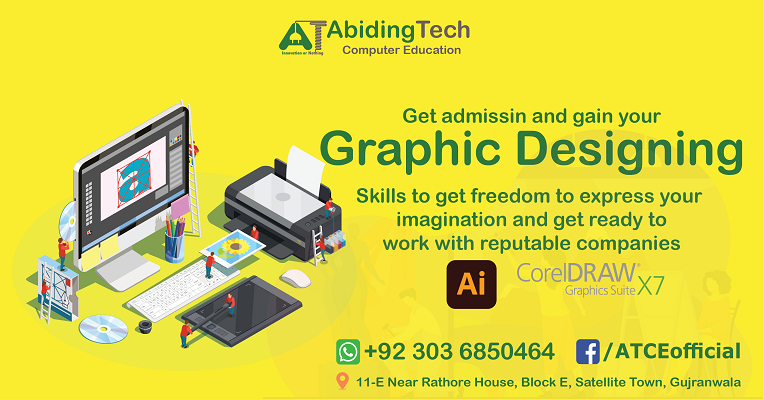How to Start Freelancing
Author : Muhammad Waheed
In last post, We have discussed in detailed that what is freelancing, Why freelancing and top 26 opportunities for technical and non-technical freelancers click here to see post. In this Post we will discuss how to start freelancing and how to create attractive gig on Fiverr.

 If you’ve not created a fiverr account yet and looking for a complete guide towards Fiverr sign up. Then this article is going to help you with some basic techniques and avoiding some common mistakes while you create Fiverr account.
If you’ve find positive answers to these questions, Let’s move ahead!
If you’ve not created a fiverr account yet and looking for a complete guide towards Fiverr sign up. Then this article is going to help you with some basic techniques and avoiding some common mistakes while you create Fiverr account.
If you’ve find positive answers to these questions, Let’s move ahead!
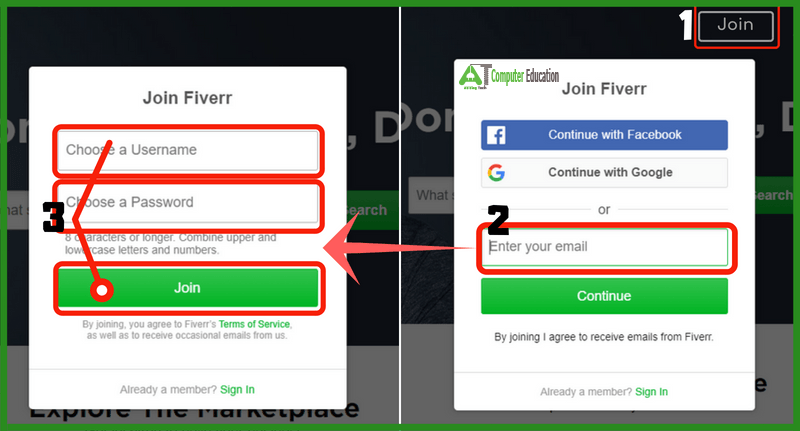
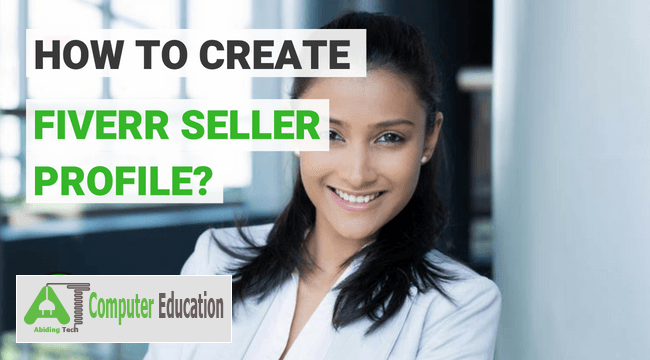 Your Fiverr profile is meant to introduce yourself to the community. Fiverr seller profile is very important for a buyer to know about the seller to whom he is going to trust his earnings. Fiverr seller profile doesn’t only let your buyers know about your talent, passion, skills, and experience in your profession but its main purpose is to introduce yourself. Keep in mind, if you’re able to introduce yourself in front of the crowd then you can compete with other well-settled sellers either on Fiverr or in daily life. But if you can’t then this is the area for you to work on. Hence, present yourself in a professional way. In this article, we gonna help you create Fiverr seller profile in three simple steps.
Your Fiverr profile is meant to introduce yourself to the community. Fiverr seller profile is very important for a buyer to know about the seller to whom he is going to trust his earnings. Fiverr seller profile doesn’t only let your buyers know about your talent, passion, skills, and experience in your profession but its main purpose is to introduce yourself. Keep in mind, if you’re able to introduce yourself in front of the crowd then you can compete with other well-settled sellers either on Fiverr or in daily life. But if you can’t then this is the area for you to work on. Hence, present yourself in a professional way. In this article, we gonna help you create Fiverr seller profile in three simple steps.
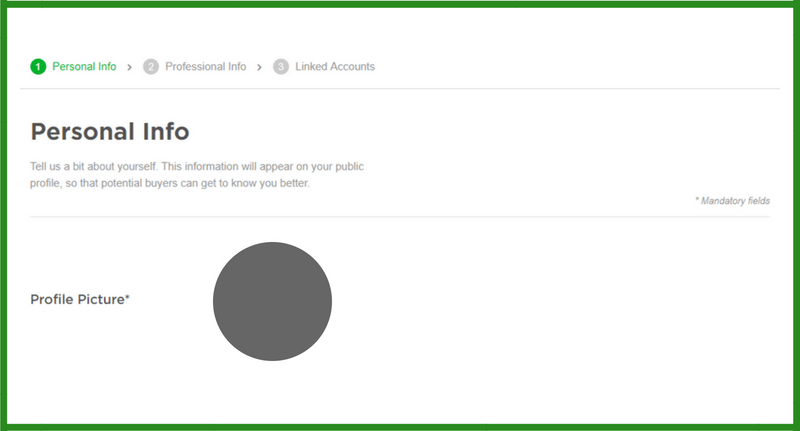 Profile Picture*: Add a profile picture of your own. Make sure your profile picture is real, genuine and focuses on your face with of good image quality. Don’t use pictures showing your non-serious poses, always capture the picture in a way that you can use it for professional purposes.
Profile Picture*: Add a profile picture of your own. Make sure your profile picture is real, genuine and focuses on your face with of good image quality. Don’t use pictures showing your non-serious poses, always capture the picture in a way that you can use it for professional purposes.
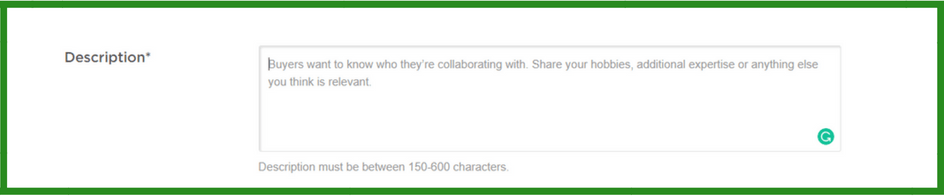 Description*: In the description section, write purely about yourself. Share hobbies, expertise, a little bit about your psychological attitude etc. Let buyers know about your personality so they might collaborate with you.
Note: Description should be between 150 – 600 characters long.
Description*: In the description section, write purely about yourself. Share hobbies, expertise, a little bit about your psychological attitude etc. Let buyers know about your personality so they might collaborate with you.
Note: Description should be between 150 – 600 characters long.
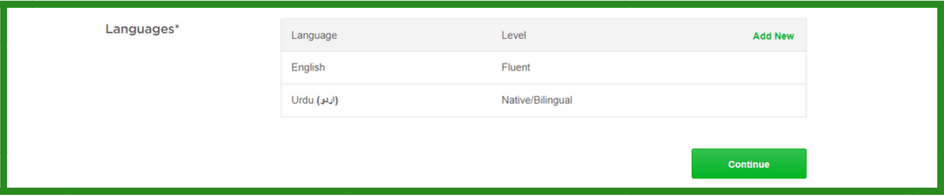 Languages*: Include the languages you can speak and the level of fluent in them. This will assist your buyers to communicate easily with you.
Languages*: Include the languages you can speak and the level of fluent in them. This will assist your buyers to communicate easily with you.
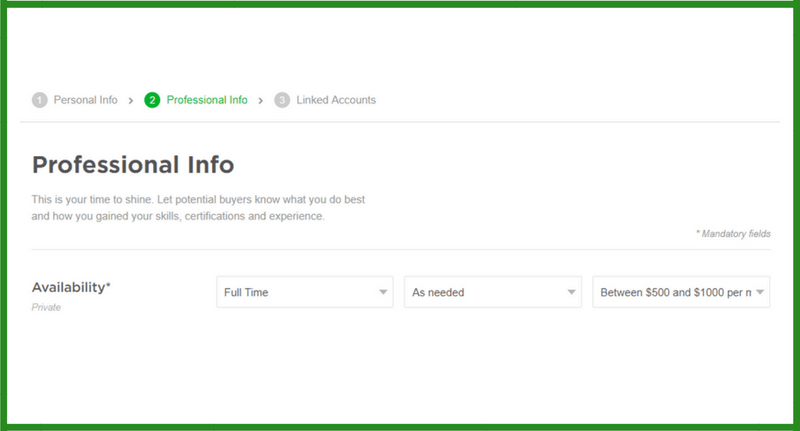 Availablity*: Here you will tell Fiverr your dedication towards this platform. Do want to make it a Full-time job or happy to consider it as a Part-time job? How much time will you spend on Fiverr? and more importantly what is your targeted income from Fiverr?
Remember: The “Availability” section will not be visible publicly.
Availablity*: Here you will tell Fiverr your dedication towards this platform. Do want to make it a Full-time job or happy to consider it as a Part-time job? How much time will you spend on Fiverr? and more importantly what is your targeted income from Fiverr?
Remember: The “Availability” section will not be visible publicly.
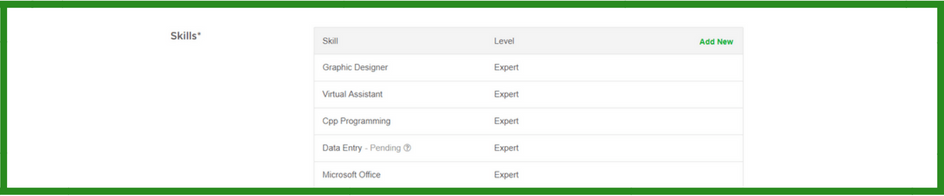 Skills*: This is the area to showcase what you have to offer. you can add the skills you’ve with the level excellence you have granted on those skills. you can easily add the Fiverr defined skills. But if you’ve skills other than defined by Fiverr you can add them too but Fiverr will approve them after reviewing. Click “Add new” and keep adding the skills.
Skills*: This is the area to showcase what you have to offer. you can add the skills you’ve with the level excellence you have granted on those skills. you can easily add the Fiverr defined skills. But if you’ve skills other than defined by Fiverr you can add them too but Fiverr will approve them after reviewing. Click “Add new” and keep adding the skills.
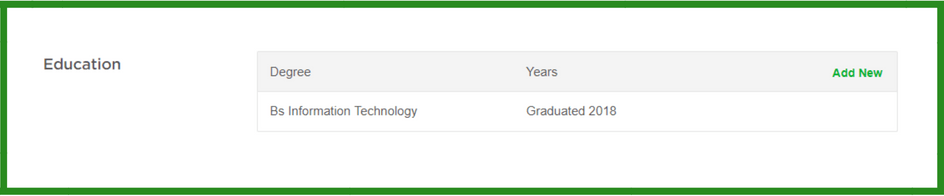 Education: You can also share your education with the potential buyers on Fiverr. This guarantees that you’ve studied the niche professionally of which you’re offering services. Click “Add new” and share your education.
Education: You can also share your education with the potential buyers on Fiverr. This guarantees that you’ve studied the niche professionally of which you’re offering services. Click “Add new” and share your education.
 Certifications: Certifications area allow the seller to share some external achievements or struggle he/ she made to get an excellence in the skills. Click “Add new” and add the certification title with the institution.
Certifications: Certifications area allow the seller to share some external achievements or struggle he/ she made to get an excellence in the skills. Click “Add new” and add the certification title with the institution.
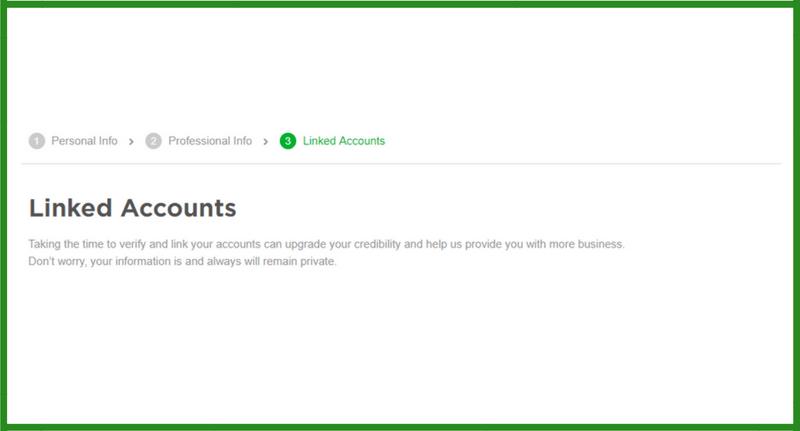 Linking social accounts to the Fiverr profile can enhance seller’s credibility and trust. This justifies that a seller is an authentic person verified by some other platforms also.
Linking social accounts to the Fiverr profile can enhance seller’s credibility and trust. This justifies that a seller is an authentic person verified by some other platforms also.
 Social Presence: Link the social platforms like Facebook, Google, and Linkedin to show the buyers your social presence. Click “Connect” button to verify.
Social Presence: Link the social platforms like Facebook, Google, and Linkedin to show the buyers your social presence. Click “Connect” button to verify.
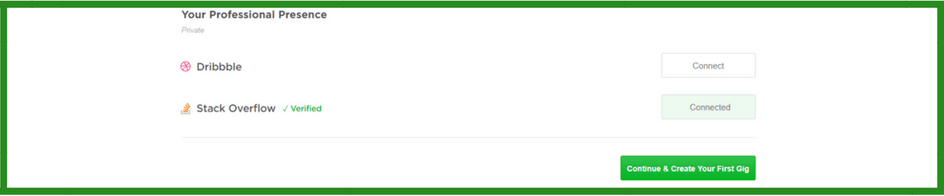 Professional Presence: This creates a positive impression to your buyer that you’re linked to professional platforms like Dribble and Stack Overflow. Click “Connect” button to verify.
That’s it you’ve completed your Fiverr seller profile.
Professional Presence: This creates a positive impression to your buyer that you’re linked to professional platforms like Dribble and Stack Overflow. Click “Connect” button to verify.
That’s it you’ve completed your Fiverr seller profile.
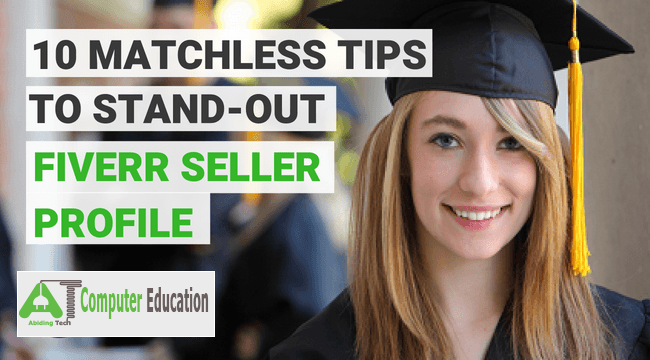 Hi! Folks, as we all know creating a best Fiverr profile is really important to let your buyers know about yourself. Most people, especially the New Sellers on Fiverr often think that once they created a Gig one day, they will start getting orders the other day. But it’s not that easy! you have to look after a number of factors to persuade your buyer to buy your services. One of those key factors is managing your Seller Profile. There are a number of people working already on Fiverr processing high-quality skills and experience. You’ve to find out your uniqueness in yourself to stand-out among the lot. But how you do this? still remains an agenda.
Hi! Folks, as we all know creating a best Fiverr profile is really important to let your buyers know about yourself. Most people, especially the New Sellers on Fiverr often think that once they created a Gig one day, they will start getting orders the other day. But it’s not that easy! you have to look after a number of factors to persuade your buyer to buy your services. One of those key factors is managing your Seller Profile. There are a number of people working already on Fiverr processing high-quality skills and experience. You’ve to find out your uniqueness in yourself to stand-out among the lot. But how you do this? still remains an agenda.
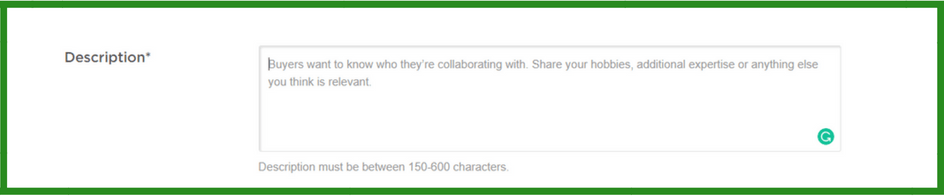 The description space shows exactly who you’re? Every word or phrase in this section has its worth. it’s effective that you add some light-hearted or funny touches in the description, but avoid things that are off topic. The big mistake most people make is that they start counting their skills and show that they are impatient to get an order immediately. They should Ideally, write a sharp introduction in the first two or three lines and then capitalize on it by sharing more personable aspects.
The description space shows exactly who you’re? Every word or phrase in this section has its worth. it’s effective that you add some light-hearted or funny touches in the description, but avoid things that are off topic. The big mistake most people make is that they start counting their skills and show that they are impatient to get an order immediately. They should Ideally, write a sharp introduction in the first two or three lines and then capitalize on it by sharing more personable aspects.
 Linking social accounts prove that you’re a genuine person and don’t support any sort of robotics. By linking social accounts Fiverr assure that you’re an authentic person with visibility on social sites like Google+, Facebook, Dribble, Stack OverFlow, and Linkedin. This can allow the buyer trust in you.
Linking social accounts prove that you’re a genuine person and don’t support any sort of robotics. By linking social accounts Fiverr assure that you’re an authentic person with visibility on social sites like Google+, Facebook, Dribble, Stack OverFlow, and Linkedin. This can allow the buyer trust in you.
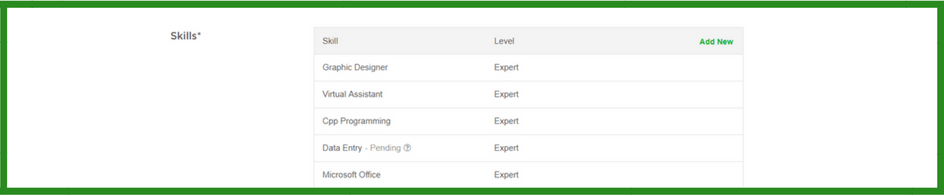 Whatever your Gig subject is? You should find a natural way to link your skills to your profile so that you can prove the buyers that you’re the best choice for his project requirements. Keep it simple, it’s just about your Gigs. The skill must represent relevancy to what you offer on Fiverr.com. You are allowed to add only 10 skills so don’t waste them, use all of them wisely.
Whatever your Gig subject is? You should find a natural way to link your skills to your profile so that you can prove the buyers that you’re the best choice for his project requirements. Keep it simple, it’s just about your Gigs. The skill must represent relevancy to what you offer on Fiverr.com. You are allowed to add only 10 skills so don’t waste them, use all of them wisely.
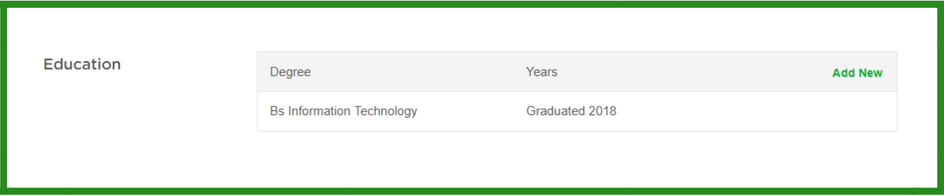 Where skills can create relevancy regarding your services on Fiverr, in the similar fashion, adding education can let your buyers know that you are a qualified person in the particular niche and worked professionally hard. So, share your education to prove that you’re a qualified seller on Fiverr.
Where skills can create relevancy regarding your services on Fiverr, in the similar fashion, adding education can let your buyers know that you are a qualified person in the particular niche and worked professionally hard. So, share your education to prove that you’re a qualified seller on Fiverr.
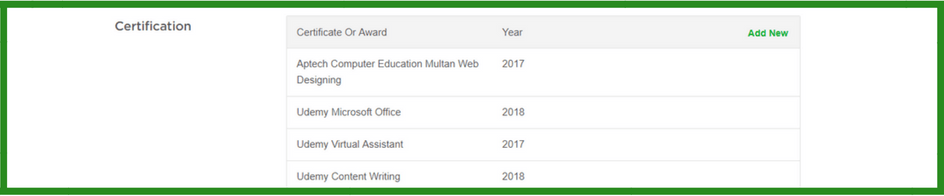 If you’ve learned some additional skills from external institutes (whether online or not) then it’s a plus for your profile as it ensures your dedication and the commitment towards learning new things.
If you’ve learned some additional skills from external institutes (whether online or not) then it’s a plus for your profile as it ensures your dedication and the commitment towards learning new things.
 The most irritating and confusing question arises in mind that which niche should be chosen. Let me tell you about which category you have to choose,taking the following steps will set you on the path to creating Gigs that succeed:
Now,Click here to learn How to Withdraw Funds from Fiverr in Pakistan?
The most irritating and confusing question arises in mind that which niche should be chosen. Let me tell you about which category you have to choose,taking the following steps will set you on the path to creating Gigs that succeed:
Now,Click here to learn How to Withdraw Funds from Fiverr in Pakistan?
What Exactly the Fiverr is?
Basically, Fiverr is an online worldwide marketplace which offers different types of work and services related to IT industry, music industry, education industry, business industry, Fun, and lifestyle and many other different categories. Fiverr is a freelance marketplace where clients and users communicate with each other on the specific task or service according to the client’s requirement. Fiverr is available in Five languages English, French, Dutch, Spanish and Portuguese. Freelancers work in an assortment of working environments, extending from office to at home.
How Fiverr Works:
If you want to join Fiverr, firstly you have to Sign up and get registered. After Successfully Login to your account, there you will see a dashboard showing “Attractive Gigs” on your profile. Giggs is basically the services that you provide to your client. A relation has created in between client and Freelancer. On Fiverr many Gigs start from $5. It totally depends on Gig that seller has the option to select their initial pricing point. While Gigs is even up to 500$ depending on what type of service you are providing. The main goal is to Create Attractive Gigs on Fiverr to increase the sales.Steps to register on fiverr
 If you’ve not created a fiverr account yet and looking for a complete guide towards Fiverr sign up. Then this article is going to help you with some basic techniques and avoiding some common mistakes while you create Fiverr account.
If you’ve not created a fiverr account yet and looking for a complete guide towards Fiverr sign up. Then this article is going to help you with some basic techniques and avoiding some common mistakes while you create Fiverr account.
Why is Fiverr sign up necessary?
If you want to sell or buy any service on Fiverr then creating an account is compulsory. Otherwise, you will not be able to perform any kind of activity on Fiverr.Ask 5 questions to yourself before Fiverr sign up
Before signing up to fiverr we hope you’ve got the answers to the following questions asking to none other than yourself.1- “Why I’m creating Fiverr account?”
2- Have I read Fiverr TOS at least three times?”
3- “What skills I’ve got to sell on fiverr.com?”
4- “Do I’ve the required resources i.e. Internet, Computer & motivation etc?”
5- “Can I communicate with someone confidently i.e. in English?”
How to create Fiverr account?
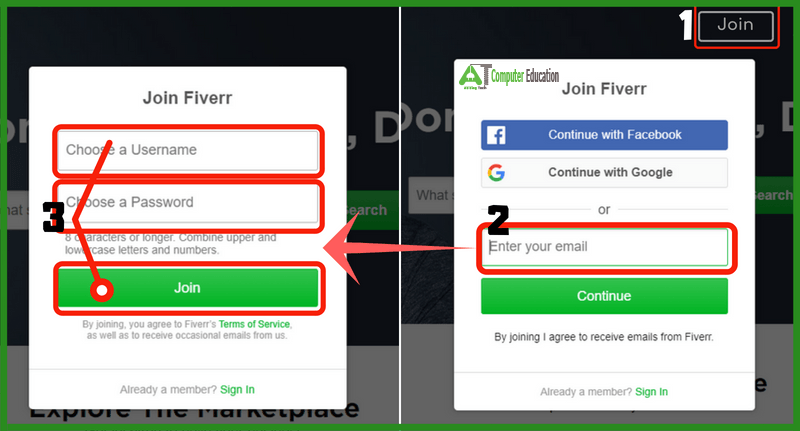
Step-1
Click “Join” through the Fiverr homepage.Step-2
Put a valid email address and click “Continue”. Important Note: You can also sign up through your Facebook or Google Connect accounts but it’s not a preferable approach.Step-3
Choose a valid Username and set up your strong password and click “Join”. Remember: Your Username is 15 characters long and can’t contain special characters. Important Note: Once a Username is selected it can’t be changed ever until you delete your existing profile, so take your time in choosing a wise Username. Prefer using your real name as a Fiverr Username, if not available then suggest using one which best describes your niche. For example, if you want to sell graphics services then you should use Usernames like “Graphic Creations”, “Graphics Ideas”, etc.Step-4
Now, you’re a registered Fiverr user. Fiverr sends you a confirmation mail at your provided email address. Click “Activate Your Account” and you’re all done with the Fiverr sign up. Important Note: This confirmation email will be valid for 30 days. If you sign up after 30 days, click Resend and you will get another email active for verification for the next 30 days.Create Fiverr seller Profile
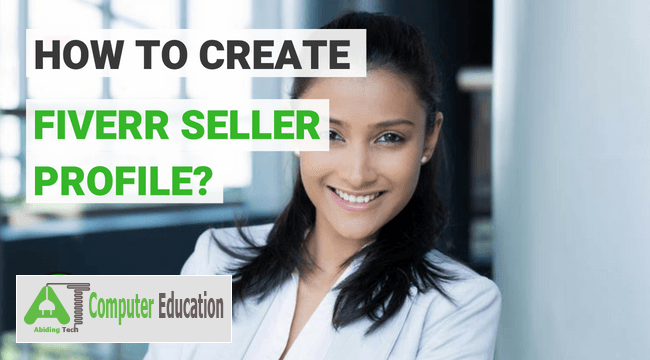 Your Fiverr profile is meant to introduce yourself to the community. Fiverr seller profile is very important for a buyer to know about the seller to whom he is going to trust his earnings. Fiverr seller profile doesn’t only let your buyers know about your talent, passion, skills, and experience in your profession but its main purpose is to introduce yourself. Keep in mind, if you’re able to introduce yourself in front of the crowd then you can compete with other well-settled sellers either on Fiverr or in daily life. But if you can’t then this is the area for you to work on. Hence, present yourself in a professional way. In this article, we gonna help you create Fiverr seller profile in three simple steps.
Your Fiverr profile is meant to introduce yourself to the community. Fiverr seller profile is very important for a buyer to know about the seller to whom he is going to trust his earnings. Fiverr seller profile doesn’t only let your buyers know about your talent, passion, skills, and experience in your profession but its main purpose is to introduce yourself. Keep in mind, if you’re able to introduce yourself in front of the crowd then you can compete with other well-settled sellers either on Fiverr or in daily life. But if you can’t then this is the area for you to work on. Hence, present yourself in a professional way. In this article, we gonna help you create Fiverr seller profile in three simple steps.
Setting up Fiverr Seller Profile
In three simple steps, you can set up your Fiverr profile.1) Personal Info
In this section, you have to explain yourself. Try to focus on yourself rather than you start justifying skills and professional experiences etc. This information is visible to the active buyers on your public profile mode. The more personal you get, the more benefits you will get.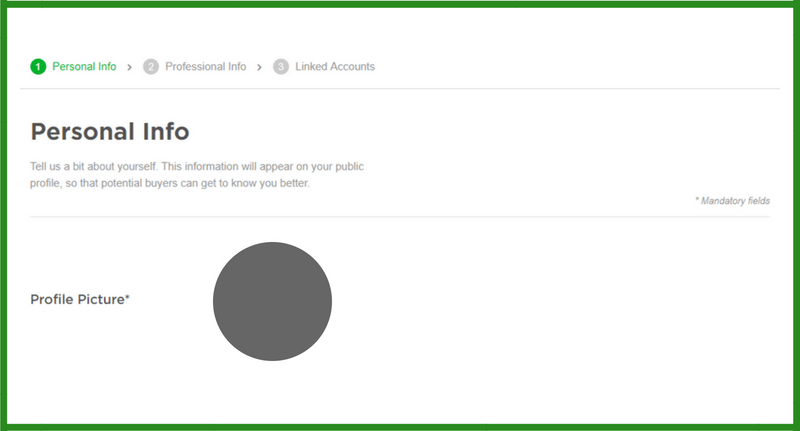 Profile Picture*: Add a profile picture of your own. Make sure your profile picture is real, genuine and focuses on your face with of good image quality. Don’t use pictures showing your non-serious poses, always capture the picture in a way that you can use it for professional purposes.
Profile Picture*: Add a profile picture of your own. Make sure your profile picture is real, genuine and focuses on your face with of good image quality. Don’t use pictures showing your non-serious poses, always capture the picture in a way that you can use it for professional purposes.
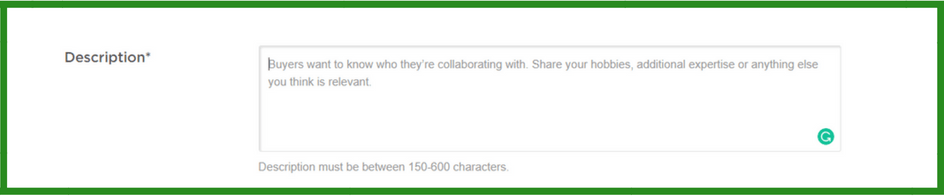 Description*: In the description section, write purely about yourself. Share hobbies, expertise, a little bit about your psychological attitude etc. Let buyers know about your personality so they might collaborate with you.
Note: Description should be between 150 – 600 characters long.
Description*: In the description section, write purely about yourself. Share hobbies, expertise, a little bit about your psychological attitude etc. Let buyers know about your personality so they might collaborate with you.
Note: Description should be between 150 – 600 characters long.
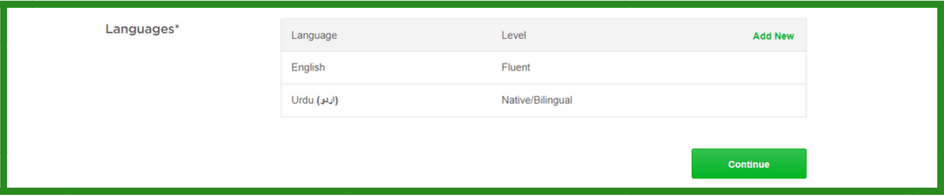 Languages*: Include the languages you can speak and the level of fluent in them. This will assist your buyers to communicate easily with you.
Languages*: Include the languages you can speak and the level of fluent in them. This will assist your buyers to communicate easily with you.
2) Professional Info
This is the area to present your professional abilities on the Fiverr profile. There you no need to get personal, just to be point and write about your profession and what you have to offer.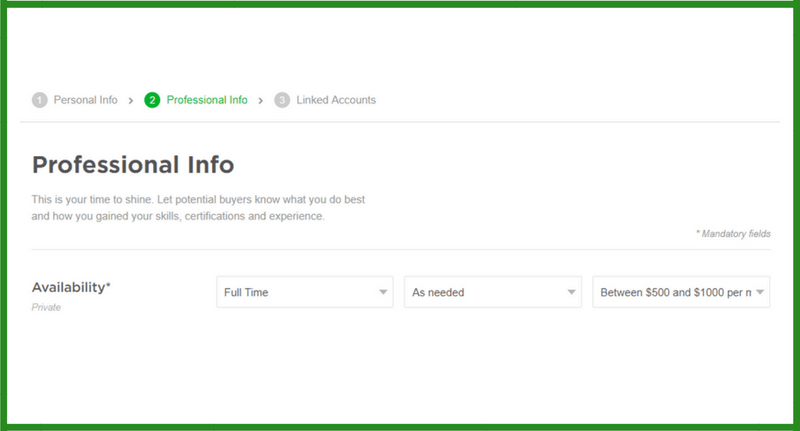 Availablity*: Here you will tell Fiverr your dedication towards this platform. Do want to make it a Full-time job or happy to consider it as a Part-time job? How much time will you spend on Fiverr? and more importantly what is your targeted income from Fiverr?
Remember: The “Availability” section will not be visible publicly.
Availablity*: Here you will tell Fiverr your dedication towards this platform. Do want to make it a Full-time job or happy to consider it as a Part-time job? How much time will you spend on Fiverr? and more importantly what is your targeted income from Fiverr?
Remember: The “Availability” section will not be visible publicly.
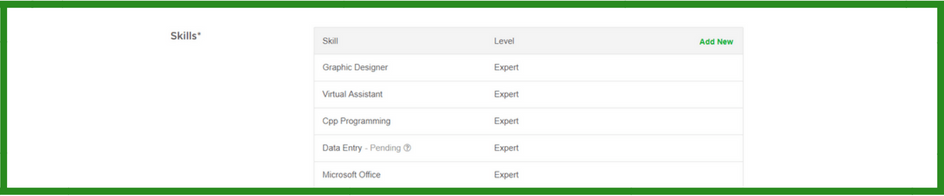 Skills*: This is the area to showcase what you have to offer. you can add the skills you’ve with the level excellence you have granted on those skills. you can easily add the Fiverr defined skills. But if you’ve skills other than defined by Fiverr you can add them too but Fiverr will approve them after reviewing. Click “Add new” and keep adding the skills.
Skills*: This is the area to showcase what you have to offer. you can add the skills you’ve with the level excellence you have granted on those skills. you can easily add the Fiverr defined skills. But if you’ve skills other than defined by Fiverr you can add them too but Fiverr will approve them after reviewing. Click “Add new” and keep adding the skills.
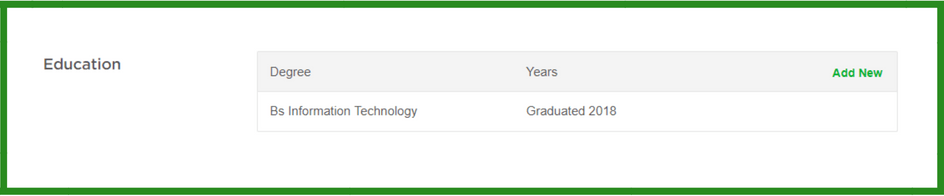 Education: You can also share your education with the potential buyers on Fiverr. This guarantees that you’ve studied the niche professionally of which you’re offering services. Click “Add new” and share your education.
Education: You can also share your education with the potential buyers on Fiverr. This guarantees that you’ve studied the niche professionally of which you’re offering services. Click “Add new” and share your education.
 Certifications: Certifications area allow the seller to share some external achievements or struggle he/ she made to get an excellence in the skills. Click “Add new” and add the certification title with the institution.
Certifications: Certifications area allow the seller to share some external achievements or struggle he/ she made to get an excellence in the skills. Click “Add new” and add the certification title with the institution.
3) Linked Accounts
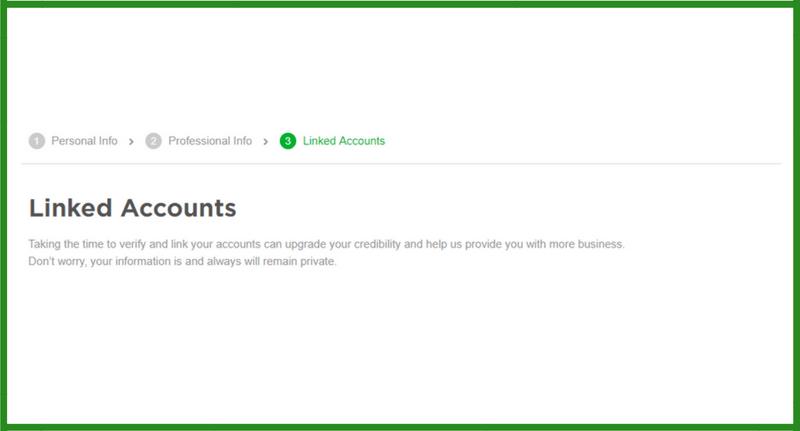 Linking social accounts to the Fiverr profile can enhance seller’s credibility and trust. This justifies that a seller is an authentic person verified by some other platforms also.
Linking social accounts to the Fiverr profile can enhance seller’s credibility and trust. This justifies that a seller is an authentic person verified by some other platforms also.
 Social Presence: Link the social platforms like Facebook, Google, and Linkedin to show the buyers your social presence. Click “Connect” button to verify.
Social Presence: Link the social platforms like Facebook, Google, and Linkedin to show the buyers your social presence. Click “Connect” button to verify.
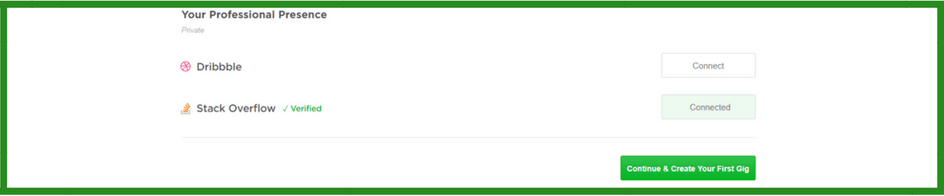 Professional Presence: This creates a positive impression to your buyer that you’re linked to professional platforms like Dribble and Stack Overflow. Click “Connect” button to verify.
That’s it you’ve completed your Fiverr seller profile.
Professional Presence: This creates a positive impression to your buyer that you’re linked to professional platforms like Dribble and Stack Overflow. Click “Connect” button to verify.
That’s it you’ve completed your Fiverr seller profile.
10 Tips to Stand-out fiverr seller profile
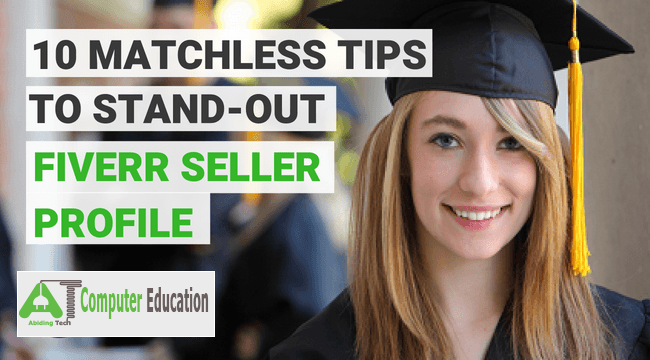 Hi! Folks, as we all know creating a best Fiverr profile is really important to let your buyers know about yourself. Most people, especially the New Sellers on Fiverr often think that once they created a Gig one day, they will start getting orders the other day. But it’s not that easy! you have to look after a number of factors to persuade your buyer to buy your services. One of those key factors is managing your Seller Profile. There are a number of people working already on Fiverr processing high-quality skills and experience. You’ve to find out your uniqueness in yourself to stand-out among the lot. But how you do this? still remains an agenda.
Hi! Folks, as we all know creating a best Fiverr profile is really important to let your buyers know about yourself. Most people, especially the New Sellers on Fiverr often think that once they created a Gig one day, they will start getting orders the other day. But it’s not that easy! you have to look after a number of factors to persuade your buyer to buy your services. One of those key factors is managing your Seller Profile. There are a number of people working already on Fiverr processing high-quality skills and experience. You’ve to find out your uniqueness in yourself to stand-out among the lot. But how you do this? still remains an agenda.
How to Make Fiverr Profile Stand-out?
So, here we share some latest, unique and powerful techniques to make your Fiverr profile look unique.1) Choose a real Username
Remember, once the username on Fiverr is selected, it can’t be changed. So, it’s advised to take some time choosing an ideal username. It’s highly recommended that you use the username of with your own name. Besides, you can also choose a username representing your brand or services. For example, if you offer article writing services on Fiverr, then your username should be like, “CreativeWriter”, “versatileWriter”etc. Avoid using numbers and underscores etc.2) Engage customers with Tagline
The tagline is your slogan. It’s something like your summary in one sentence. Designing a memorable Tagline can sum up the tone and premises of your services and strengthen the chances of buyer’s interactivity with your brand.3) Use “Profile Picture” describing your personality
It’s the general routine that you want to see the true face of the person you’re willing to trust in. The people are more interested in building relationships with you rather than just placing orders. But before that, they also want to know literally about your personality and attitude before they click on the “Order Now” button. If you use a profile picture that describes your face personally and professionally then it gives a personal touch to your buyer. Using pictures without your face or some other wallpapers have a bad impression to your profile. So, use a profile picture that best describes your personality.4) Introduce yourself in the “Description” Space
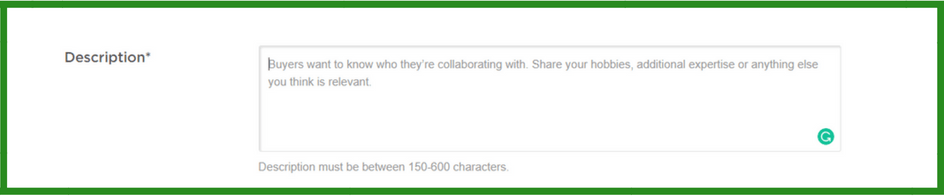 The description space shows exactly who you’re? Every word or phrase in this section has its worth. it’s effective that you add some light-hearted or funny touches in the description, but avoid things that are off topic. The big mistake most people make is that they start counting their skills and show that they are impatient to get an order immediately. They should Ideally, write a sharp introduction in the first two or three lines and then capitalize on it by sharing more personable aspects.
The description space shows exactly who you’re? Every word or phrase in this section has its worth. it’s effective that you add some light-hearted or funny touches in the description, but avoid things that are off topic. The big mistake most people make is that they start counting their skills and show that they are impatient to get an order immediately. They should Ideally, write a sharp introduction in the first two or three lines and then capitalize on it by sharing more personable aspects.
5) Develop trust with linking “Social Accounts”
 Linking social accounts prove that you’re a genuine person and don’t support any sort of robotics. By linking social accounts Fiverr assure that you’re an authentic person with visibility on social sites like Google+, Facebook, Dribble, Stack OverFlow, and Linkedin. This can allow the buyer trust in you.
Linking social accounts prove that you’re a genuine person and don’t support any sort of robotics. By linking social accounts Fiverr assure that you’re an authentic person with visibility on social sites like Google+, Facebook, Dribble, Stack OverFlow, and Linkedin. This can allow the buyer trust in you.
6) Show professionalism with “Skills”
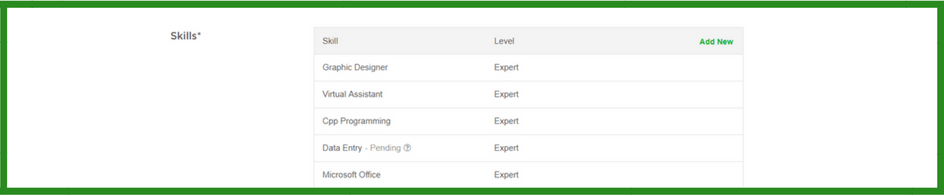 Whatever your Gig subject is? You should find a natural way to link your skills to your profile so that you can prove the buyers that you’re the best choice for his project requirements. Keep it simple, it’s just about your Gigs. The skill must represent relevancy to what you offer on Fiverr.com. You are allowed to add only 10 skills so don’t waste them, use all of them wisely.
Whatever your Gig subject is? You should find a natural way to link your skills to your profile so that you can prove the buyers that you’re the best choice for his project requirements. Keep it simple, it’s just about your Gigs. The skill must represent relevancy to what you offer on Fiverr.com. You are allowed to add only 10 skills so don’t waste them, use all of them wisely.
7) Justify your qualifications with “Educations”
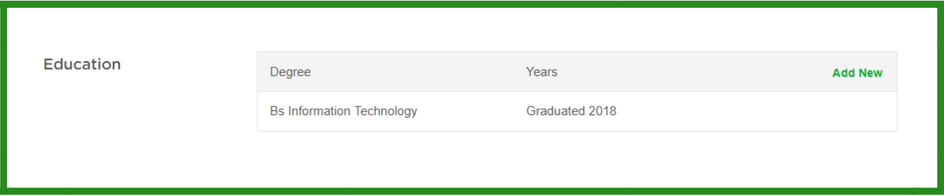 Where skills can create relevancy regarding your services on Fiverr, in the similar fashion, adding education can let your buyers know that you are a qualified person in the particular niche and worked professionally hard. So, share your education to prove that you’re a qualified seller on Fiverr.
Where skills can create relevancy regarding your services on Fiverr, in the similar fashion, adding education can let your buyers know that you are a qualified person in the particular niche and worked professionally hard. So, share your education to prove that you’re a qualified seller on Fiverr.
8) Ensure the level of dedication with “Certifications”
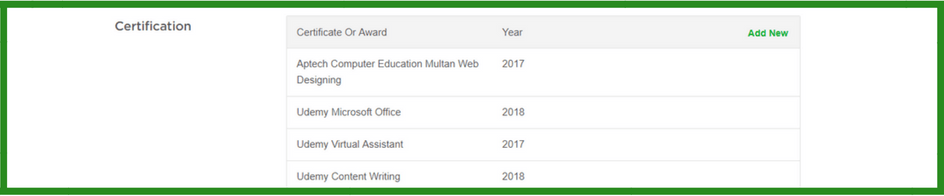 If you’ve learned some additional skills from external institutes (whether online or not) then it’s a plus for your profile as it ensures your dedication and the commitment towards learning new things.
If you’ve learned some additional skills from external institutes (whether online or not) then it’s a plus for your profile as it ensures your dedication and the commitment towards learning new things.
9) Maintain your Stats as a Seller
Customer’s reviews on your services is always a great token of satisfaction for the buyer to invest his/ her earnings on you. Make sure you provide quality and genuine work on Fiverr.10) Keep your account Secure
Keeping your account secure is the primary step towards best Fiverr profile. Remember, you deserve your earnings and never let hackers to misuse them. So, take all the necessary measures to keep your Fiverr account secure. If you have created your account on Fiverr and still waiting for an order but orders do not come in. So your Gig is not right efficient. These steps change your sale ratio and add an awesome increment. You should follow these steps to Create Attractive Gigs on Fiverr:Research Thoroughly and discover your niche in Fiverr
In this step, the main thing is the selection of appropriate niche which is the backbone of the overall process. Some people ignore this step and they don’t know what type of niche will be profitable for them which can give them more sales. Then the result is that they have Zero sales or worst Rating on Fiverr. Fiverr as of now records more than 750,000 administrations valued amongst $5 and $150. The most irritating and confusing question arises in mind that which niche should be chosen. Let me tell you about which category you have to choose,taking the following steps will set you on the path to creating Gigs that succeed:
The most irritating and confusing question arises in mind that which niche should be chosen. Let me tell you about which category you have to choose,taking the following steps will set you on the path to creating Gigs that succeed:
1. Find Your Niche
The best Gig ideas are small, scalable tasks that only take you a few minutes to complete. As a seller, your first assignment is to break down your skillset into a small offering that it makes sense to sell starting at $5.00. When defining what exactly your Gig will be, ask yourself:
- Does it take me a few (5 to 15 minutes) to complete this action?
- Is this action or service scalable? Could I deliver multiples of it in batches?
- Are there extra services or components that could be built onto this task?
If your answer to all of those questions is “Yes”, then you have a viable Gig on your hands!
2. Research Your Skill
When considering creating a Gig, it’s important to take a look at existing Fiverr Gigs similar to the one you are planning to offer. Knowing what other sellers are offering will give you a sense of what the market is for your skill and will help you understand what you will need to do to succeed. Ask yourself:
- Are there many other versions of your Gig selling already?
- How can you distinguish yourself from other sellers?
- Do you see an opportunity to meet a need that hasn’t yet been met?
If you see that there are already a surplus of sellers offering the identical service to the one you have in mind, brainstorm how you can distinguish yourself from the rest.
3. Know Your Value
Fiverr’s services start at $5.00. Although it can be tempting to offer promotions or discounts so that the orders will start rolling in, offering your work for free is not a recommended approach to connect with sellers. It is important to set your potential buyer’s expectation that your work can’t be obtained for free. It’s essential to know your worth as a seller and not to compromise it in order to attempt attracting buyers.
4. Establish A Workflow
Getting organized before the orders start coming in will serve you well. Establishing a process for how you will complete orders is essential. Figure out the different aspects of your process such as:
- What time of day or what time each week will I spend working on my Gigs?
- How can I set up a productive workspace?
- What materials do I need to work on my Gigs?
Create Attractive and best selling Gig:
First of all do not copy any gig. After the selection of your specific niche on which you are going to provide services. Gig is the source of getting more and more orders from the clients. Now you have to “create an attractive Gig” on your every service. So the creation of Gig has importance.- Discover the selling tab in the drop-down menu.
1. Get Down To Basics
Still a little uncertain about how to get started? Work out the nitty gritty of what your Gig is, how and where you’ll work and other details with a little help from above.
2. Add A Gig Video
Our research shows that adding a brief, high quality video to your Gig can increase your orders by over 200%. For a new seller looking to make a first sale, this is a great place to start. Here are some tips on creating a Gig video using your smartphone.
3. Make Sure Your Gig Delivery Time Makes Sense
Once you have your Gig set up, double check the delivery times you’ve set for your Gig. Selecting the appropriate delivery time is an important step in making sure you’re set up to succeed on Fiverr. Learn how to gauge the right time for yourself here.
4. Use SEO To Help Your Gig Get Found
Small SEO tweaks can make a huge difference in the number of eyeballs your Gig will receive. Review best practices for a Gig title that will grab buyers’ attention.
5. Make Your Profile Stand Out
In a huge marketplace like Fiverr, sellers benefit from creating a consistent and memorable personal brand. Learn how to use a distinctive image and description on your Fiverr profile to define yourself and make your Gig stand out.
6. Get The App
7. Review The Best Practices
Browse Fiverr Help and Education Center and the Forum to understand the best practices for Fiverr sellers. Following these tips will help you get on the right track!
8. Learn How To Go Beyond $5
A five dollar Gig is just the beginning! Learn how to increase your earnings with Gig Packages.
9. Connect On The Forum
Dive into the Fiverr forum and get acquainted with the community there. It’s a great resource for tips as well as a supportive place to connect with other sellers.
10. Back To School
Revisit Fiverr Help and Education Center often for updates. It’s where we’ll be posting all tips to help sellers learn and improve their businesses moving ahead!
People Reviews
Based on 0 reviews