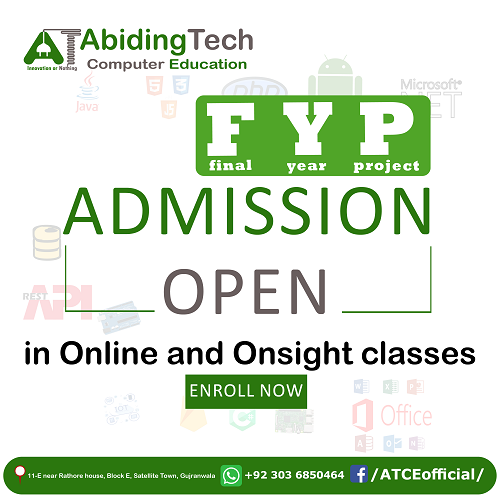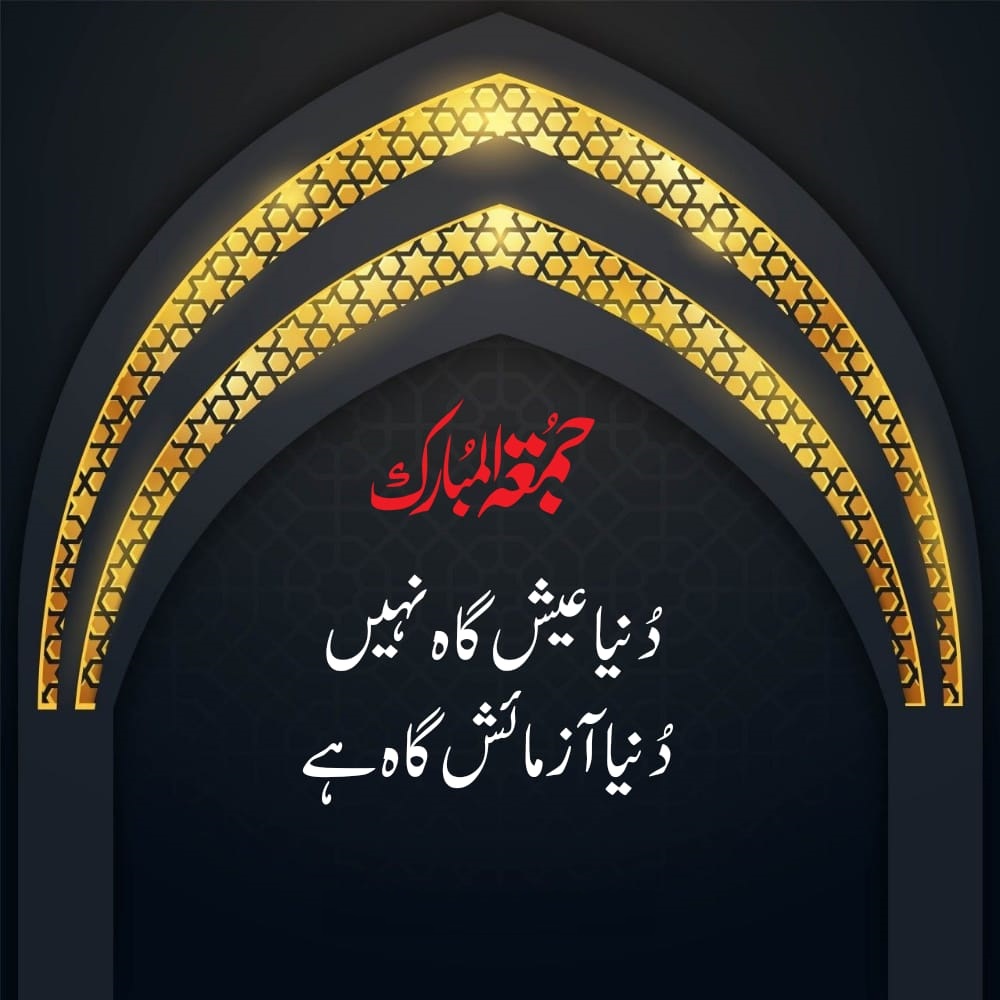If you are living In Pakistan and want to get your funds withdrawn from Fiverr in the best way possible with best rates you can get for the worthy effort you have put in your GIGs? Well, you just landed on the right guide you need for today to withdraw your Funds from Fiverr in Pakistan.
Talking a little about Fiverr, it’s a marketplace for CREATIVES. For everyone who believe to change the World with one pixel at a time and the tiniest way one can in a productive day. By the way, you also make a little cash while changing the World with your super powers. Sounds fun, right?
For now, let’s just talk about how you can cash out your money from the best creative marketplace, in Pakistan. As per Fiverr has facilitated the sellers and buyers the best way they can, there are 3 possibilities for a Pakistani Seller (as per 3rd April UPDATE). Going to Fiverr -> Sales -> Revenue, you’ll find these three fascinating icons which talk money.
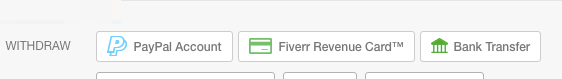
3 Ways to Withdraw your funds from Fiverr:
Since PayPal isn’t in Pakistan and there is no legit way to get a PayPal account, there’s only one company we can look up to :
Payoneer.
As we have break down our only Payment Processor here, we will be breaking down all the pros and cons Payoneer has for different methods.
- Card Load of Payoneer
- Bank Transfer of Payoneer.
Let’s talk about Card Load of Payoneer.
So, apparently, there are two ways of getting your International Master Card of Payoneer from here. When you sign up for Payoneer, you will have a virtual bank account in “
Choice Bank Limited”, pursuant to a license from Master Card.
Starting from the beginning of the process, go to your
Fiverr account -> Sales -> Revenue and then click on “Fiverr Revenue Card” (oh, that’s a new term). You’ll see that link takes you to Payoneer’s website. Does it connect the dots now?
Since we are now aware that Payoneer is the company which pays with the Fiverr, there are two International Debit Cards you can use :
- Fiverr Revenue Card.
- Payoneer Card.
Fiverr Revenue Card for Fiverr Sellers :
This card is issued by Payoneer and you also get an account at Payoneer’s website but it is labelled under cool Fiverr name.
 Pros of Fiverr Revenue Card:
Pros of Fiverr Revenue Card:
- You cannot use this card on almost all Freelancing Platforms. Yes, obviously on Fiverr.
- It fee structure is little cheap over Payoneer Card.
Cons of Fiverr Revenue Card:
- Arrives in 30-40 days.
- You can use this card only to cash out your funds. You cannot send or receive funds to other card holders.
Fee Structure of Fiverr Revenue Card:
| Activation Charges *One time |
$5 |
| Withdrawal Fee *On every withdrawal |
$3 |
| Yearly Service Fee *Every year |
$5 |
Don’t worry, we’ll come back later on how you can receive your Fiverr Revenue Card in Pakistan and withdraw your funds.
Payoneer Card:
Payoneer Mastercard looks like something like above folks. Some pros and cons are discussed below:
 Pros of Payoneer Mastercard.
Pros of Payoneer Mastercard.
- Arrives within 7-15 days.
- No restriction over sending funds to other Payoneer Card holders.
- You can use this card on almost all Freelancing platforms including Fiverr.
Cons of Payoneer Mastercard:
- Fee structure is different and little expensive than Fiverr Revenue Card.
Fee Structure of Payoneer Card.
| Activation Charges *One time |
$30 |
| Withdrawal Fee *On each withdrawal |
$3 |
| Yearly Service Fee * Each year |
$30 |
Let’s talk about how you can order these both cards.
Procedure is same for both cards. If you want to go with Fiverr Revenue Card, you need to login to your Fiverr account -> Sales -> Revenue and click on “Fiverr Revenue Card” button there.
This will take you to a sign up page for Payoneer. You need to add in your information like your shipping address and your ID. Once this is done, your Profile will go under review and will be reviewed under 2 business days. If everything looks correct on the Payoneer end, your card will be send to shipment and would be expected to arrive in 30-40 days.
Did I told you that Payoneer ship these cards for FREE via standard Pakistan Mail. Although, if you want to receive your card in like 3-4 days, you have to pay a small $60 fee to DHL.
Procedure is same, just you don’t have linked your card to Fiverr yet. Once your card has arrived and you have successfully activated it. You can link it to your Fiverr account by going to Fiverr account -> Sales – Revenue and then click on “Fiverr Revenue Card”. Then click on “ I already have a payoneer account”, enter your login credentials and voila! Your card is linked.
The last procedure here to get funds from Fiverr in Pakistan is Bank Transfer Service from Payoneer as well.
Your card will be linked directly to your bank account and you would be able to receive all your funds directly in your bank account. There are couple of cons of this method which I hate, like weak financing infrastructure of Pakistani Banks but this method can be handy for those who keep on banking 4 Figures each month on Fiverr. You already need to have Payoneer account to go with Bank Transfer service of Payoneer.
P.S Bank deducts a small transaction fee of $25 from each transaction you make.
Let’s talk about how you can withdraw your funds from Fiverr in Pakistan.
If you had already made an decision on choosing which card to use, i.e rather Fiverr Revenue Card or Payoneer Card.
Your card has arrived and you have successfully activated it. (Do note down your 4 Figure PIN which you need to setup after activating your card).
Now you need to load your funds from your Fiverr Account to your Payoneer Account. Go ahead and click on Fiverr Revenue Card and an email will be sent to you.
Just a little heads up, if you’re using Gmail as your email app, that email from Payoneer will be in your “Promotion” Tab on far right.
A link would be sent to you in that email. It will ask you for 2 types of card load here.
- Lazy 2 business days load with $1 deduction from your funds.
- Fast 2 hours load with $3 deduction from your funds.
Go ahead and choose the one you want to go with. Once all the funds are being loaded in your card and they are visible in your Payoneer account, it’s time to go out and turn that virtual money to hard cash.
Go to your nearest Bank which accepts Master Card. Some banks that I mostly use are:
- Bank Alfallah (currently favorite).
- Samba Bank.
- Muslim Commercial Bank (MCB).
- Standard Chartered Bank (SCB).
Enter your MasterCard and it will ask you for your security PIN. Enter that PIN. Enter your amount in the multiple of Rs.500 (up to Rs.20000/- per transaction). Take your card, slip and obviously your money and go buy that pair headset you always wanted.
P.S There is small $3 processing fee which ATM deducts per transaction.
Other Pros of Payoneer Account.
You can use Payoneer to receive funds from your offshore clients in USA and Europe. Your clients will know that they are sending you funds in your Bank Account while in the backend, you will be receiving funds in your Payoneer Account.
Funds deduction on using Payoneer :
There are couple of things that I don’t like about Payoneer.
- $5 / $30 activation charges depending on your card.
- $5 / $30 yearly service charges depending on your card.
- $3 card load fee on each transaction.
- $3 bank deduction on each transaction.
- You cannot withdraw more than Rs.20000/- on each transaction from ATM.
- There is high security risk on withdrawing your funds from Payoneer card.
- It kills the leisure and you have to go to ATM every time you want to withdraw your funds.
I do really hope that Payoneer enable it’s LBT service soon in Pakistan.
What frequent solution we can imply here?
Another solution I can think of on receiving funds from Fiverr with great Leisure is Trasnpay. Transpay seemed to have solid structure and they are connected with State Bank of Pakistan. As per news, Transpay is the company which enables Local Bank Transfer service with more than 16 Banks on UpWork (formerly : oDesk). Plus, since I have been a multi-platform Freelancer and I have used UpWork LBT service, there is no fee on user end and you get funds directly to your Bank Account on a click of button. So it is a big win.
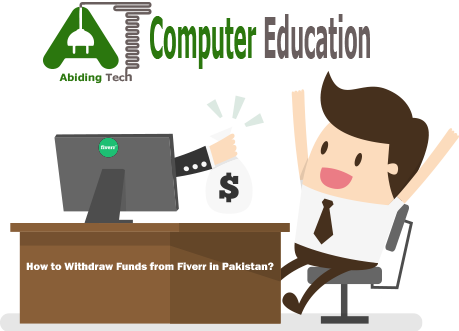
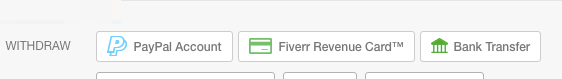
 Pros of Fiverr Revenue Card:
Pros of Fiverr Revenue Card:
 Pros of Payoneer Mastercard.
Pros of Payoneer Mastercard.
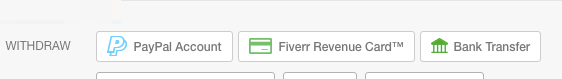
 Pros of Fiverr Revenue Card:
Pros of Fiverr Revenue Card:
 Pros of Payoneer Mastercard.
Pros of Payoneer Mastercard.