Android App Development
Onsite Course
Requirements
A Windows, Mac, or Linux Computer
You must have knowledge of the fundamentals of java also OOP Concept
Description
UPDATED FOR ANDROID 12+
So you want to become an Android developer and work from anywhere in the world, or maybe even the same place you're currently at, but with much more interesting and well-paying jobs? Learning Android App development is the way to go.
Do you have a great idea for an app and you just need to learn how to make it happen? Or do your friends know that you are tech-savvy and they constantly come to you with their great ideas and want you to build them?
Either way - you're in the right place.
In this course, you will learn everything you need to know, to build your own apps, no matter what you need them for. For your company, your friends, your own business, or simply for fun. You'll become a real Android App Developer by getting the best Android App development course at Abiding Tech Computer Education.
If you sign up now you will get all this Android app development content:
Over 24 classes of high-quality content
The complete code with step-by-step guides (in the code itself). So either you follow along in the video, or you get right into the action in Android Studio yourself.
Loads of exercises that make sure, that the knowledge really sticks.
The best Android 12 app development course money can buy.
You will build amazing basic to advance level Android apps
So, what are you waiting for let's enroll right now.
Course Outline
- Lecture 1: Introduction to Android Development
- Lecture 2: Activities and Intents
- Lecture 3: Lab Practice - Activities and Intents
- Lecture 4: UI Components - Views and Layouts
- Lecture 5: Event Handling and User Interaction
- Lecture 6: Lab Practice - Building Interactive UIs
- Lecture 7: Fragments
- Lecture 8: Navigation between Fragments
- Lecture 9: Lab Practice - Fragment Navigation
- Lecture 10: Alert Dialogs and Popups
- Lecture 11: Android Notifications
- Lecture 12: Lab Practice - Dialogs and Notifications
- Lecture 13: Date and Time Inputs
- Lecture 14: Introduction to Firebase
- Lecture 15: Lab Practice - Firebase Integration
- Lecture 16: Firebase Authentication
- Lecture 17: Storage in Android
- Lecture 18: Lab Practice - User Authentication and Storage
- Lecture 19: Animations and Transitions
- Lecture 20: RecyclerView and ListAdapter
- Lecture 21: Lab Practice - RecyclerView and Animations
- Lecture 22: Quiz 1 (Covering Lectures 1-21)
- Lecture 23: Assignment 1 Review and Discussion
- Lecture 24: Final Exam
Students Reviews
Based on 0 reviews



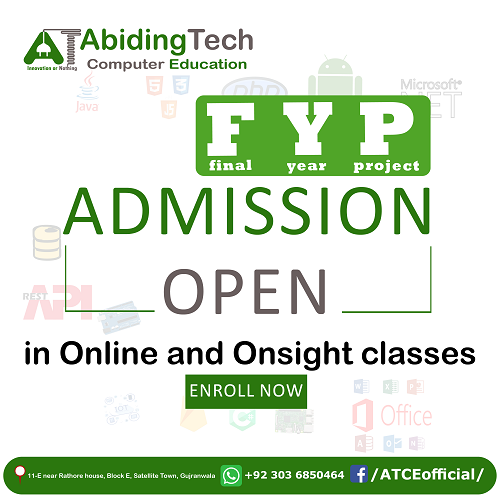

.png)
 (1).png)
.png)
.png)
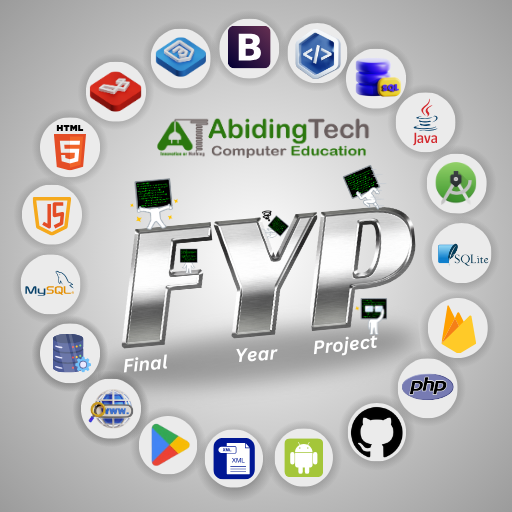
.png)